WEB
POWER PAGES CMS
Content management has never been easier or more affordable. Pack Network's new content management system, Power Pages, is fully customizable and can work with any site design.
What slows you down in your web updating workflow? Let's fix it. With Power Pages, any process can be automated, any feature customized.
POWER PAGES OVERVIEW
• Web-based system, no desktop software to download
or manage.
• Works identically with both Windows-based and Mac systems.
• Great for users with no HTML code training, unlimited
advanced options for web experts.
• Works with any site design. Site designs can be completely customized or altered independently of the stored data in the content management system.
• Instant site-wide changes. No more bulk downloading of files to add navigation categories or to update template elements such as headers, footers and copyright information. Altering a single file can change content on every page in your site.
• Unlimited number of entry fields and categories.
• Unlimited and flexible sorting options. Sort your content
automatically by any category field or combination of fields.
• Unlimited use and re-purposing of content. You have complete control of the way your content is presented and output to the web. For example, enter data once and use it for an HTML-based web page, an RSS feed,
and an XML-based photo gallery.
• Complete URL control. Pages can be published in any format — HTML, XML, PHP and more. No more long
URLs with ampersands or strange characters. Great for search engines and marketing directs.
• No limit on the number of records or articles that can be entered or published.
• Complete control over conditional content display. For example, create an entire replication of your site specifically for handheld devices like the iPhone that will update simultaneously and automatically with your website content.
• Flexible content entry options. Use text boxes and fields, drop-down menus, radio buttons, and more. Supports any combination of fields and conditional combinations (the data entered in one field can affect the display of content in other fields).
• Preview mode. Check out your pages to verify their appearance before publishing.
• Simple content interfaces, including WYSIWYG (what you see is what you get) options for novice users, and complete HTML and code control for advanced users.
• Advanced error checking. Set basic "required" fields, error-check for certain key characters, limit field lengths and more.
• Advanced uploading features. Set file types that can be uploaded or even restrict file sizes or set the maximum dimension of photos.
• Simple template control. Create new templates or modify existing templates easily and efficiently. No .ASP, .JSP or .NET engineers needed.
• Integrate any content, script or code, from Flash to videos and more. Already have a service such as Constant Contact or Google Analytics? Custom code from other services is easily added to any or all pages on your site.
• Complete control of user access. Grant access to all features and content (administrator), restrict use to a single file, or any access type in between.
• Create workflow options easily. For example, you can set it up so a certain user group can only submit changes that must be approved or reviewed before being published. All user actions can be e-mailed to administrators.
• And much, much more.
Have a specific question about Power Pages? Send us an e-mail: info@packnetwork.com